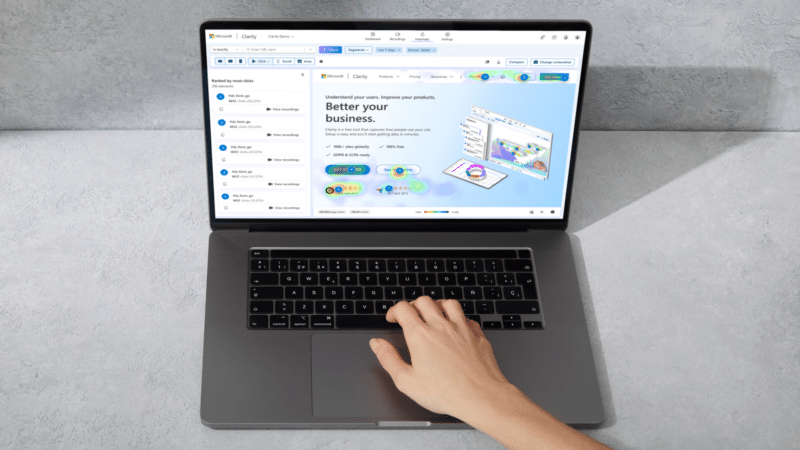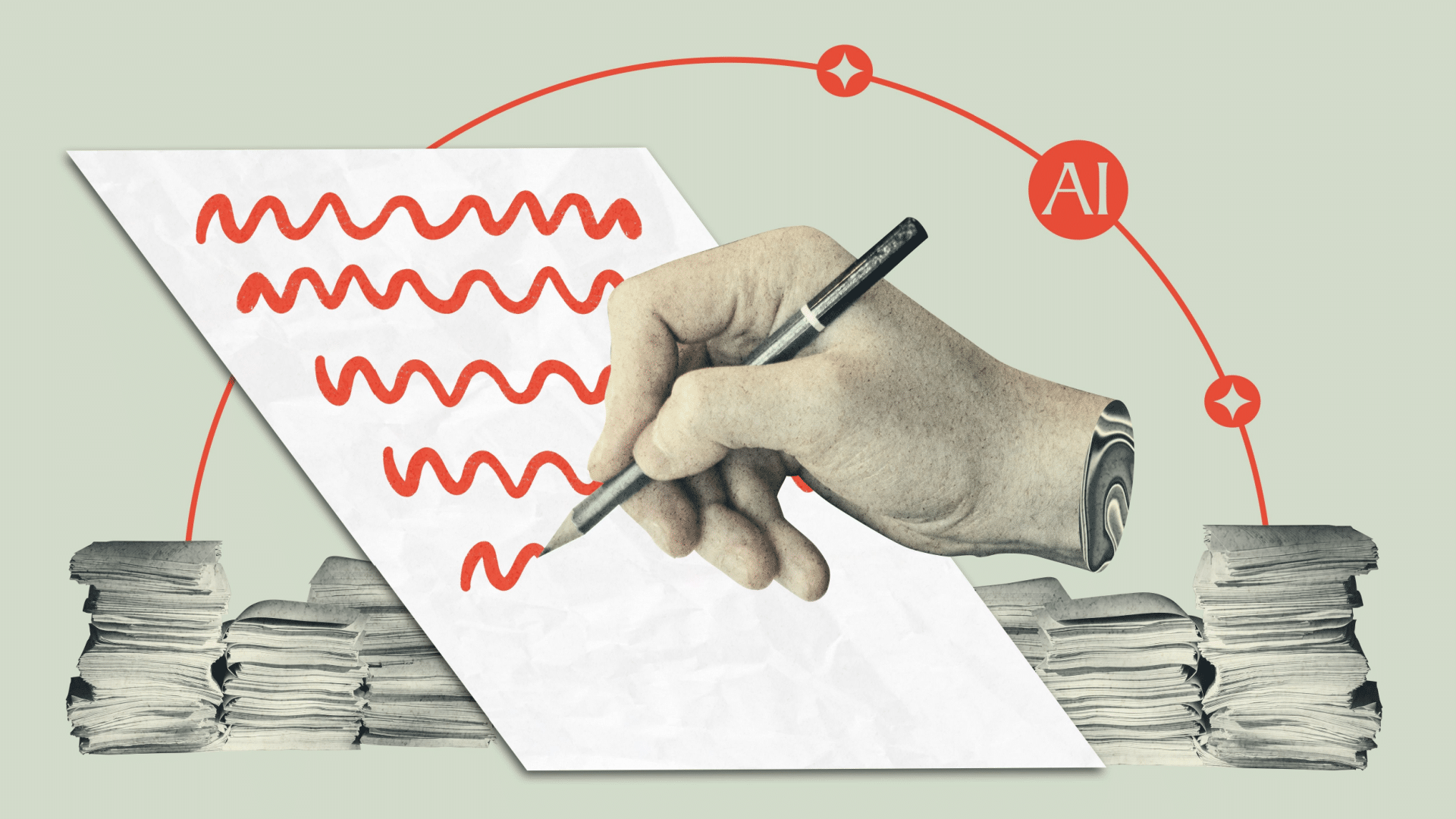Google introduced new ad budget features for Local Service Ads, including the ability to set a maximum monthly ad spend limit for certain accounts.
Why we care. This update gives advertisers more control over their spending, potentially preventing unexpected budget overruns.
Key features:
- Immediate effect upon setting.
- Automatic campaign stoppage when limit is reached.
- Monthly reset on the 1st of each month.
- Flexible management – can be updated anytime.
How it works. Advertisers can toggle the account spend limit on or off, set a specific monthly limit, view last month’s spend and monitor current month’s spend and remaining budget through the Local Service Ads interface.
Yes, but. Due to reporting lag, there’s a possibility of exceeding the set limit, especially when:
- Setting a limit for the first time.
- Lowering an existing limit.
Advertisers are responsible for paying any excess charges if the limit is exceeded.
The catch. If the limit is exceeded, all ads will stop running until the next month.
Between the lines. This feature addresses a common concern among small businesses and local service providers who need tighter control over their advertising budgets.
First seen. We were first alerted to this update on Nate Louis’s X:
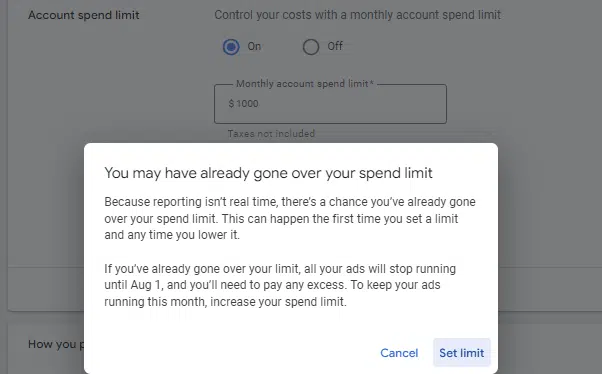
What’s next. Advertisers should regularly monitor spending and adjust limits as needed to maintain continuous ad visibility, especially when implementing the feature for the first time or making significant budget changes.