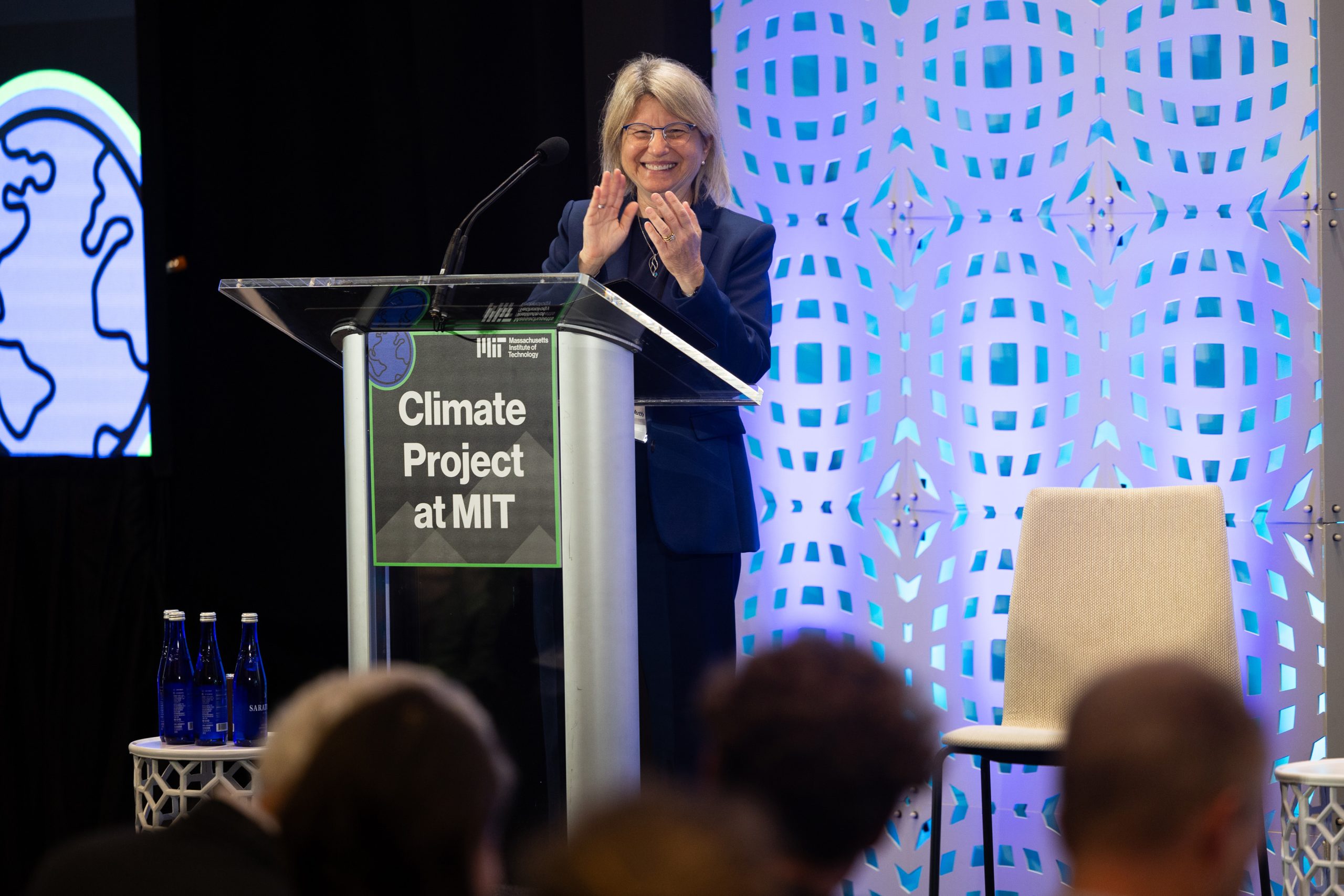The online world may have made previously unimaginable amounts of data available, but it has also made it easier for cybercriminals to launch attacks. While browsing the web, one careless click is all it takes to download malware or fall victim to a phishing scam unwittingly. To ward off cybercrime, businesses increasingly rely on DNS protection solutions.
Our top picks for DNS security tools for your network are as follows.
CleanBrowsing is a DNS resolver that filters and prevents queries for the Internet before returning results to the user’s browser. Instead of keeping its database of URL-to-IP address mappings, a DNS resolver requests this information from a remote DNS server. The CleanBrowsing system runs a quick scan of the requested URL to ensure it is legitimate and contains no downloaders for Trojans or other malware. If the requested page is valid, the DNS resolver will respond with the page’s IP address.
When protecting your website from downtime, Vercara UltraDNS is a great choice. Businesses near Vercara hosts can benefit from Vercara UltraDNS’s high throughput, low latency, and instant cache hosts. If your company’s website is vulnerable to attacks, consider using Vercara UltraDNS. There’s also a chance that, for reasons beyond your control, the DNS entries for your site will become corrupted. No one can see your site if the DNS entry gives the wrong IP address. The service is resilient due to the presence of 29 nodes spread over 6 continents, protecting it from the effects of technological and geographical disasters. The application itself provides local mitigation features to prevent DDoS attacks.
A DNS service forms the backbone of Comodo Dragon Secure Internet Gateway, doing it an edge service. You must alter the default DNS server settings in your network’s internet gateway to use the platform’s features. To use the service securely, remote workers must modify their DNS server settings on their personal computers. Protecting iOS and Android mobile devices is another use for the system. This cloud-based service filters content on the Internet. It blocks users from visiting certain websites and includes content controls for businesses. Whitelisting and blacklisting are additional features offered by the tool.
Cloudflare is an alternative first-rate DNS service. All of your domains may be controlled from a single location. Cloudflare’s average DNS lookup speed of 11ms is a major factor in the service’s popularity. If Cloudflare is set up as a secondary DNS provider, it will update its records immediately whenever the primary DNS provider does. Cloudflare has automated failover and load balancing built in for maximum safety. In case of a malfunction or outage, your DNS will continue functioning thanks to these capabilities.
URL filtering, predictive analytics, and machine learning are just some of the features that make Palo Alto Networks DNS Security an effective DNS protection product. DNS tunneling attacks can be immediately detected and blocked with Palo Alto Networks’ DNS Security. Since the service’s database is stored in the cloud, there is no cap on the number of domains it may filter out. Palo Alto Networks DNS Security is an option to explore if you need a smart DNS protection solution with machine learning features. The Palo Alto Networks DNS Security sales team must be contacted directly for purchase.
Similarly reliable to other DNS protection software is Nexusguard DNS Protection. The Nexusguard DNS Protection network comprises nodes worldwide, making it highly resilient to disruptions in service. Provide the IP addresses of your DNS servers during the streamlined setup procedure, and you’ll be up and running. Check your DNS using the client site and see where it stands. You can view your DNS queries and bandwidth usage on the client site. Here you can specify which domains should be encrypted. Nexusguard DNS Protection includes Two-Factor Authentication for added account security. Those looking for a more streamlined DNS management experience might consider using this program.
DNSFilter is a cloud-based DNS defender that blocks malicious software, viruses, and phishing attempts. DNSFilter employs tools like AI-powered content filtering to limit what a user may access online. The dashboard in DNSFilter allows you to monitor your websites, monitor network activity, and create comprehensive security reports. Filtering policies can be set up to control what information is accessible. For instance, you can choose which sites to restrict access to. It might be anything from legal to illicit to adult to streaming sites. You won’t need to remember to routinely update these lists by yourself because algorithms automatically update them.
Quad9 is a nonprofit that manages public DNS resolvers that are both fast and secure. There are Quad9 DNS servers all over the world. Their infrastructure, in particular, is spread across 150 facilities in 90 different countries. Their DNS servers don’t keep logs, so people know who uses them when they tell them. The IP addresses of their DNS servers are publicly available and can be used by anyone without registering for the service. All Quad9 servers are equipped with anti-threat software. This means that your devices and their connections will be more secure when utilizing Quad9’s DNS resolvers because they will be blocked from connecting to known dangerous sites.
Among NextDNS’s stated goals is being the “new firewall for the modern Internet.” NextDNS, headquartered in the United States, provides both free and commercial (but still reasonable) DNS resolution services. Access to all services, unlimited devices, and limitless configurations is included in the free tier, despite a monthly query cap of 300,000. Its server infrastructure uses Anycast to ensure consistent service across several geographic regions. NextDNS’ DNS resolvers can prevent access to ad networks, tracking scripts, and harmful websites. The program offers that option for those who don’t want their activity tracked. NextDNS provides granular control over content filtering and blocking across your linked devices or network.
Among its many features, AdGuard’s ad-blocking services stand out for their emphasis on user privacy. For mobile ad blocking, avoidthehack recommends AdGuard (free and premium versions). AdGuard’s ad-blocking DNS service, on the other hand, is well-regarded. AdGuard offers its ad-blocking services and technology through the Domain Name System (DNS). The DNS resolvers provided by AdGuard can prevent advertisements, trackers, and access to dangerous websites. AdGuard 2.0 is open-source and compatible with the DoH, DoT, and DNSCrypt protocols. AdGuard 2.0 also features customizable filtering, which lets users make their blocklists based on their specific needs.
Control D, a DNS service, aims to “improve privacy and productivity.” Control D provides a free DNS resolution service tier and two paid subscription tiers for consumers who need or want more advanced features. A “no-logs” policy is in effect at Control D. Control D’s two paid plans offer extensive control over DNS configurations. The possibilities for fine-tuning and personalization are expanded upon in the “Full Control” tier compared to those in the “Some Control” tier. The service Control D uses its extensive filters. Filters can protect users from anything from advertisements and harmful websites to “clickbait” to Internet of Things telemetry. It also allows anycast deployment of blocklists not maintained by Control D, some of which may look familiar.
DeCloudUs is a service that, like NextDNS, offers a free tier with optional premium features. However, there are three tiers, each with its own set of benefits and perks and certain shared features. The free servers encrypt DNS lookups, provide limited access to DeCloudUS’s services, and offer a single server location in Germany. The “Echo,” “Zulu,” and “Alpha” servers are only available to Premium subscribers. These servers offer many geographic locations, no throttling, and server switching. While “Echo” offers comprehensive protection from ads, trackers, and malware, “Alpha” aims to de-Google by blocking not only these but also domains associated with Google; “Zulu” is a milder version of “Alpha” that blocks only a subset of Google domains.
As a DNS service provider, ReThinkDNS has released the DNS resolver code and made it easy to deploy. The Celzero crew mostly takes care of the service’s upkeep. It’s also a component of Mozilla’s incubator program, Mozilla Builders MVP. There is no sign-up fee or other barrier to using the ReThinkDNS service. EasyPrivacy, EasyList, and the Block List Project are just a few blocklists available to users. These range from lists designed specifically for parents to those that block advertisements, trackers, and viruses. All blocking lists are widely categorized with Privacy, Security, or ParentalControl for easy top-level sorting, but users can mix and match them as they see fit. ReThink’s plans include the addition of user-defined blacklists and whitelists.
Pi-hole is an open-source software project that can be downloaded for free and used to block ads over an entire network using a Raspberry Pi. Your devices’ DNS queries will be sent to a predetermined set of ad servers. If you prevent these requests from being made, you won’t see any advertisements while you’re online. Installing and configuring Pi-hole is a breeze. To get started with Pi-hole, follow their website and the instructions there. After Pi-hole is set up, individual ad servers can be excluded from being blocked. Whitelisting allows you to exclude specific URLs from being blacklisted. You can greatly enhance your security and privacy by installing a Pi-hole. You can avoid being tracked by businesses by blocking advertisements. Ads use a lot of bandwidth, which you can decrease to increase your connection speed.
Mullvad VPN offers a secure, private-public DNS solution. The service encrypts DNS queries with DNS over HTTPS (DoH) and DNS over TLS (DoT), making it difficult for your ISP or other third parties to see which websites you visit. QNAME reduction in Mullvad VPN’s DNS service prevents DNS leaks. If you’re not using Mullvad VPN’s DNS server instead of your ISPs, your device leaks DNS data. This can happen if your VPN provider doesn’t prevent DNS leaks or your device needs to be set up to use Mullvad VPN’s DNS service. Mullvad VPN’s DNS solution protects your online privacy and more. Encrypting DNS queries with Mullvad VPN prevents DNS spoofing. DNS spoofing occurs when an attacker sends your device counterfeit DNS replies. These fake responses may deceive your device into visiting unsafe websites or stop it from viewing safe ones.
Don’t forget to join our 25k+ ML SubReddit, Discord Channel, and Email Newsletter, where we share the latest AI research news, cool AI projects, and more. If you have any questions regarding the above article or if we missed anything, feel free to email us at Asif@marktechpost.com
Prathamesh Ingle is a Mechanical Engineer and works as a Data Analyst. He is also an AI practitioner and certified Data Scientist with an interest in applications of AI. He is enthusiastic about exploring new technologies and advancements with their real-life applications