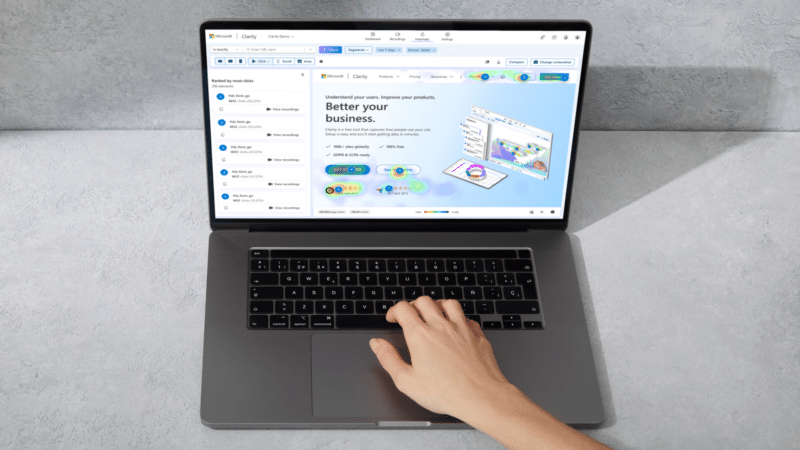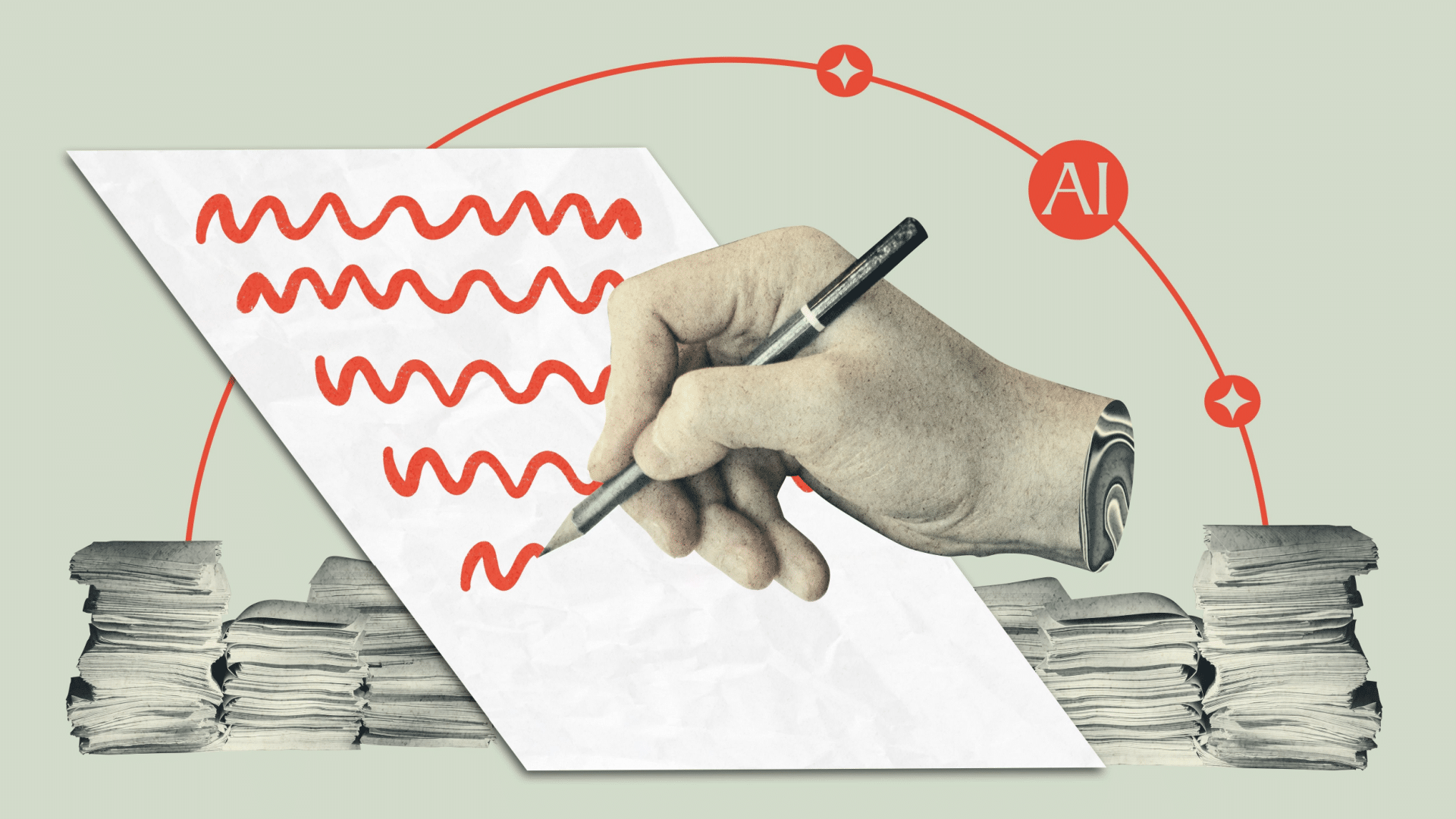Google has made some changes to its new Structured data carousels (beta) documentation to list the feature availability of this carousel and also to clarify where to place the markup. Google wrote the “markup must be on the summary page, and you don’t need to add markup to the detail pages in order to be eligible for this feature.”
Google added this new documentation 5 weeks ago because of all the DMA changes happening in the European regions.
Here is what was added to the document:
Feature Availability
Google added this new section for feature availability:
This feature is in beta and you may see changes in requirements or guidelines, as we develop this feature. If your business is based in EEA, or serves users in EEA, and you would like to learn more and express interest in these new experiences, you can start by filling out the applicable form (for flights queries, use the interest form for flights queries).
This feature is currently only available in European Economic Area (EEA) countries, on both desktop and mobile devices. It’s available for travel, local, and shopping queries. For shopping queries, it’s being tested first in Germany, France, Czechia, and the UK.
How To Add Structured Data
Google clarified that the markup must be on the summary page, and you don’t need to add markup to the detail pages in order to be eligible for this feature.
Google replaced this section:
Add markup to a single page (also known as a single, all-in-one-page list) that contains all list information, including full text of each item. For example, a list of the top hotels in a location, all contained on one page. You can mix and match different types of entities (for example, hotels, restaurants), if needed for your scenario. For example, if you have a page that has both local events and local businesses.
With this new section:
Pick a single summary page that contains some information about every entity in the list. For example, a category page that lists the “Top hotels in Paris”, with links out to specific detail pages on your site for more information about each hotel. You can mix and match different types of entities (for example, hotels, restaurants), if needed for your scenario. For example, if you have a “Things to do in Switzerland” article that lists both local events and local businesses.
Add the required properties. Based on the format you’re using, learn where to insert structured data on the page.
Add the required properties to that summary page. You don’t need to add markup to the detail pages in order to be eligible for this beta feature. Based on the format you’re using, learn where to insert structured data on the page.
Google also added this:
Your site must have a summary page and multiple detail pages. Currently, this feature isn’t designed to support other scenarios, such as an all-in-one page where the “details” are anchor points within the same page.
The markup must be on a summary or category page, which is a list-like page that contains information about at least three entities and then links out to other pages on your site for more information on those entities. While you don’t need to add markup to the detail pages, you must include the detail page URLs in your summary page’s markup.
And this section was updated and added:
The canonical URL of the item detail page (for example, the standalone page for a single hotel or vacation listing that was referenced in the summary page). All URLs in the list must be unique, but live on the same domain (the same domain, or sub or super domain as the summary page).
Anchor links within a summary or category page aren’t supported; your site must have standalone detail pages for each item in the list.
Forum discussion at X.