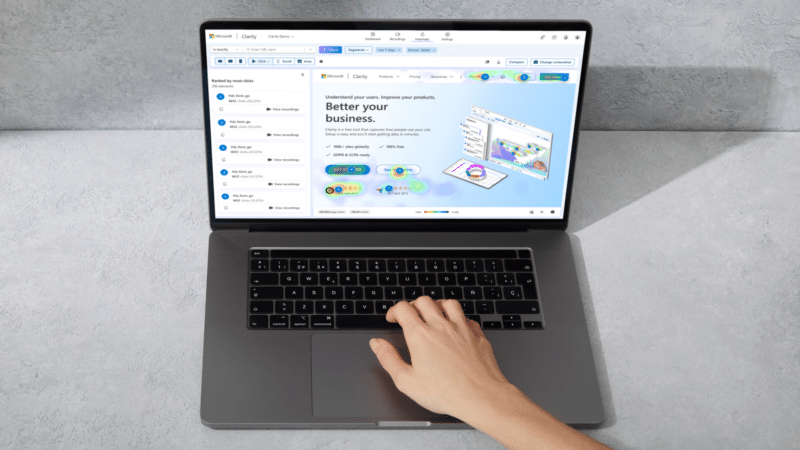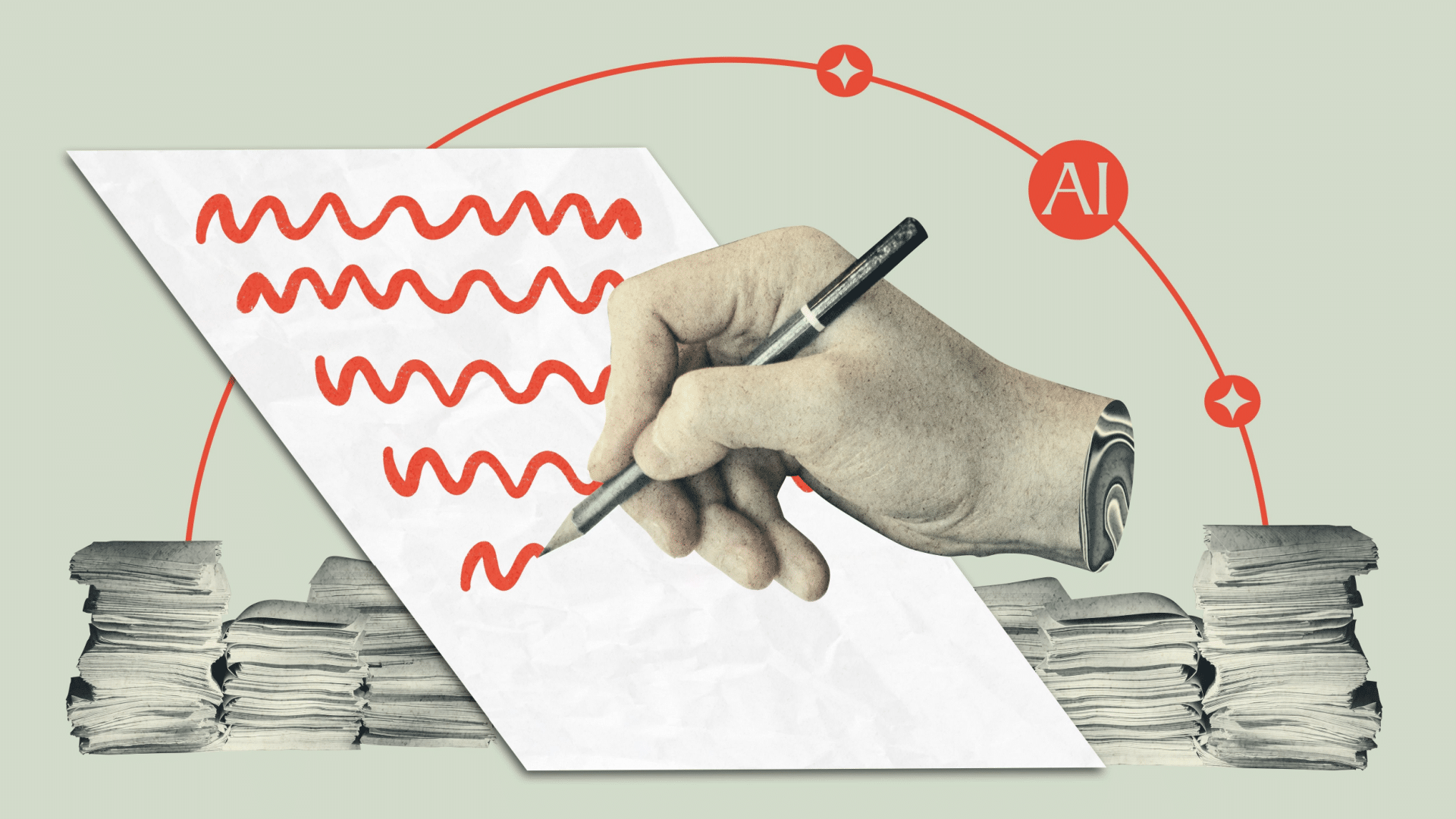Google has launched a new customer support feature on Merchant Center.
The new tool enables retailers to input their customer support information and returns policy.
Merchant Center is then able to share these details with shoppers without them ever having to leave the program.
Why we care. Consumers often feel frustrated and dissatisfied when they can’t easily access customer support and returns-related information while shopping online. Giving them the ability to quickly and easily search for these details within Merchant Center can improve the user experience and help build trust. The more shoppers trust a brand, the more likely is is they will buy and become loyal customers.
Setting up customer support information. Here’s how Google said retailers can add their customer support information:
- Log into Merchant Center.
- Once on the Home page, navigate to the Add customer support info card.
- Select Add info.
- Input the following customer support information:
- Customer service telephone number
- Customer service email address
- Customer service web page URL (i.e. link to a customer service form)
- Select the “Live chat support available” toggle if your business supports this
- Select the “Chat bot support available” toggle if your business supports this
- After providing the relevant information, select your preferred contact method.
- Once these steps are complete, scroll down to the bottom of the page and click ‘Save’.
Get the daily newsletter search marketers rely on.
What has Google said? Google explained the importance of providing customer service information via a statement issued on Merchant Center:
- “Customer service is important for your business and your customers because it allows you to help customers solve any issues with your product or service.
- “It also helps you build trust with your customers. So it’s important that your customers know how they can reach you for support.”
Deep dive. Read Google’s Merchant Center customer support guide for more information.
New on Search Engine Land