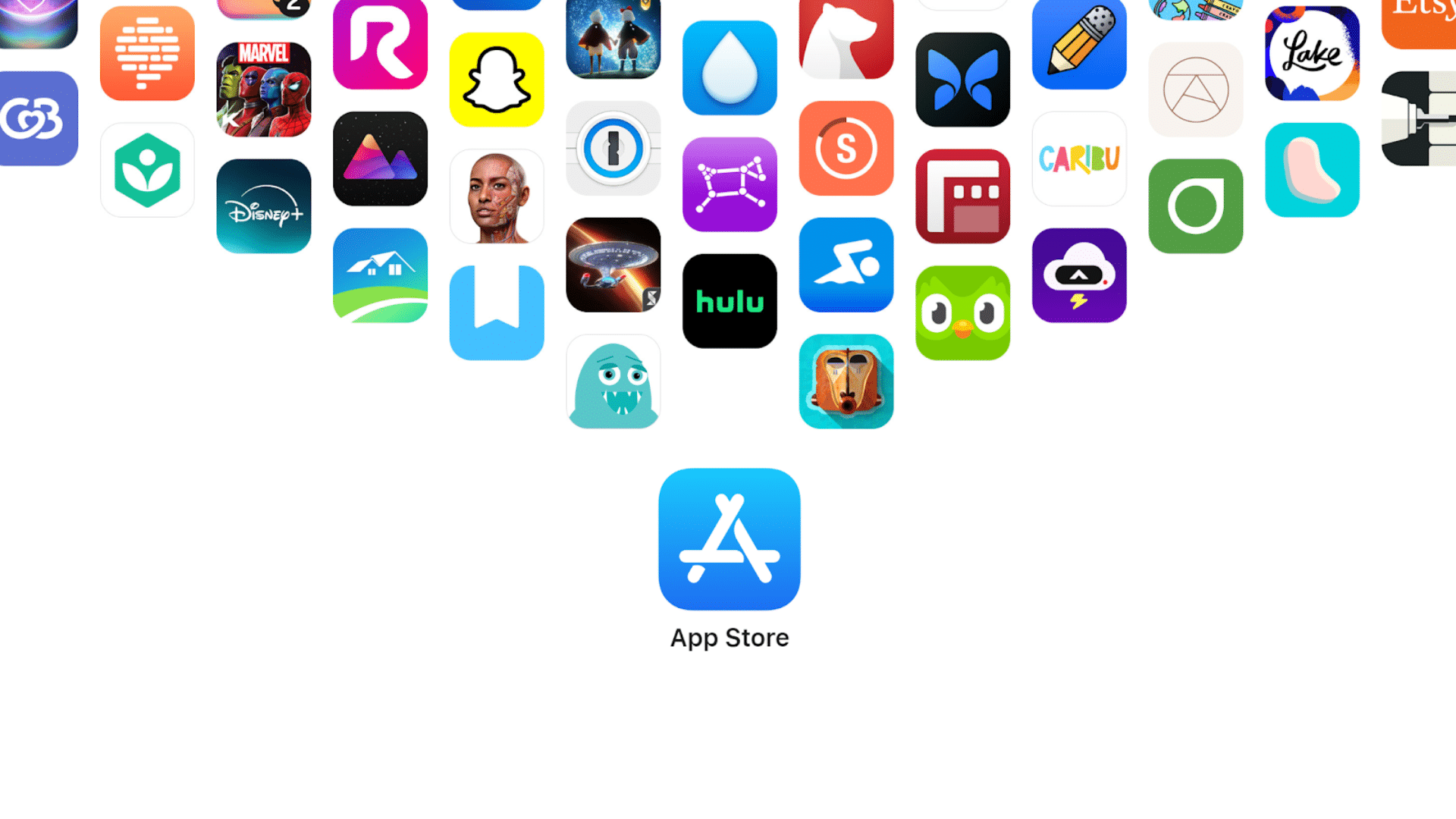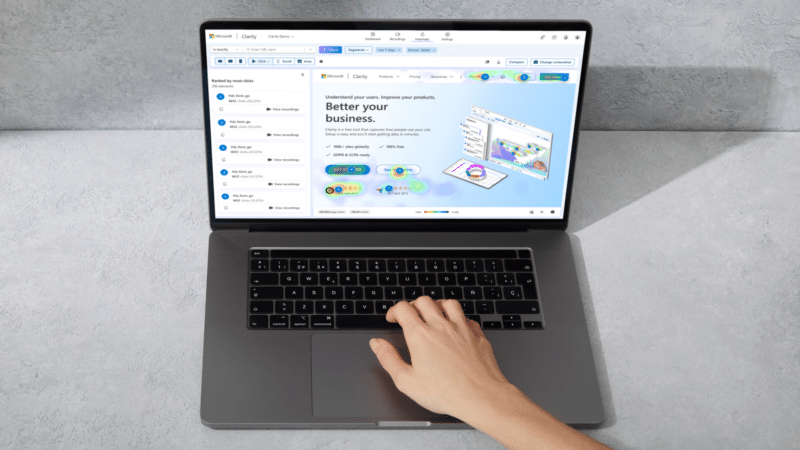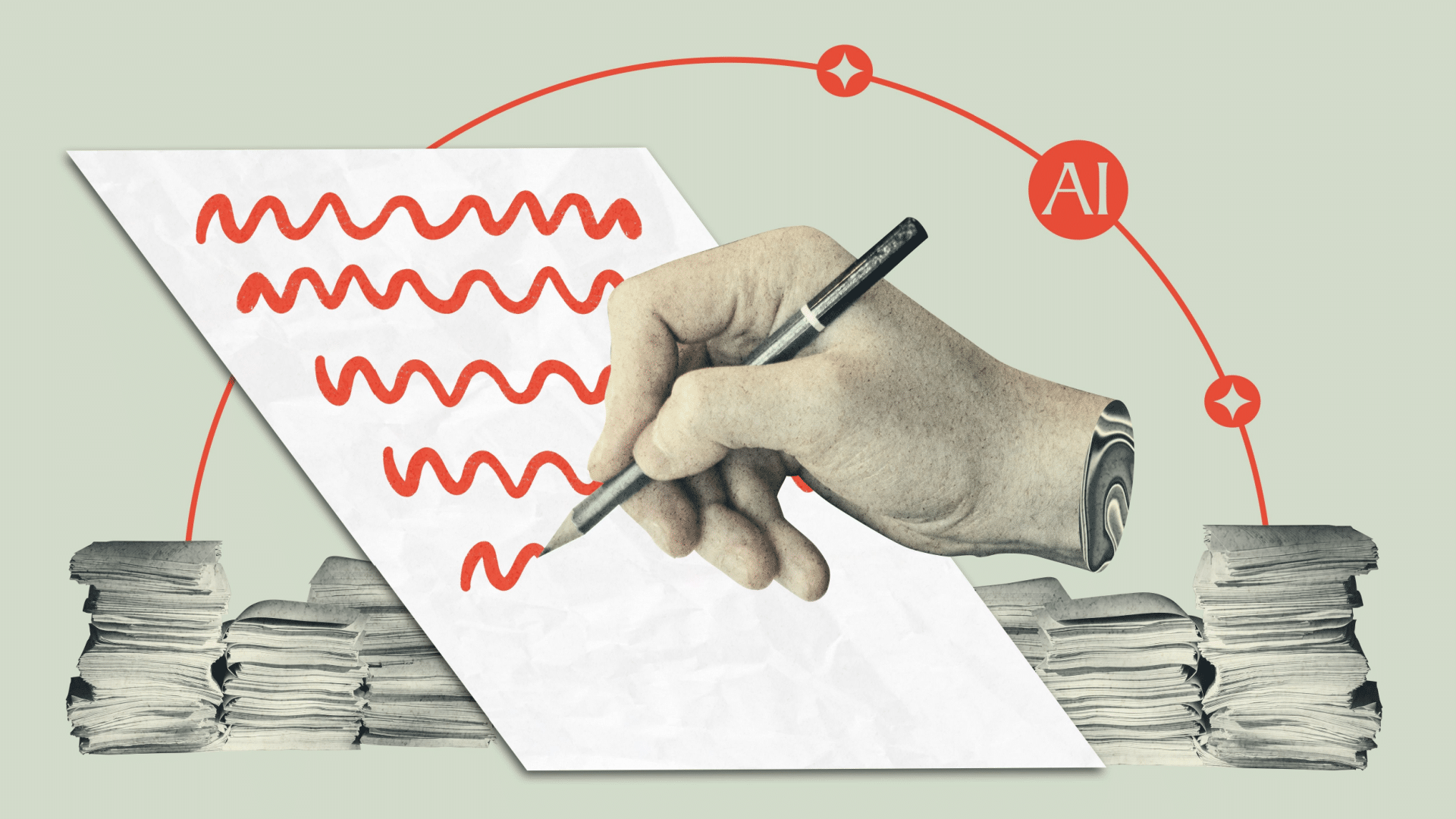With over 6.8 billion smartphone users worldwide, mobile apps are crucial for brands to reach their audiences. However, creating a great app is only half the battle.
A strong app store optimization strategy is essential to ensuring your app stands out in a crowded market.
Let’s explore the fundamentals of ASO and how you can leverage them to increase your app’s success.
What is ASO?
App store optimization (ASO) helps improve your app’s visibility in app stores, making it easier for users to find and download.
It’s the crux of any successful app marketing strategy and indispensable for increasing an app’s visibility and performance.
When done properly, ASO can dramatically increase an app’s discoverability and help with organic installs and paid conversion rates.
But these increases in visibility don’t just happen overnight. Much like SEO, ASO is a long-term game.
Sure, you can see some small improvements within a month or so of launching, but you need patience and sound ASO fundamentals for your app to have any staying power in the App Store or Google Play.
What are the business benefits of ASO?
While the primary goal of any ASO campaign is to improve visibility and place your app higher in store rankings, there are a couple of other benefits to your business:
- Increase brand awareness: With the right ASO strategy, millions of users will have access to your brand, and the right keyword optimization strategy could connect you directly with users looking for exactly what your app offers.
- Reduce user acquisition cost: ASO is a long-term strategy. It often requires a significant up-front investment and relies heavily on paid channels to drive traffic to app pages. Once you establish a solid ASO foundation, it can help sustain a higher rate of conversions from those paid campaigns, reducing overall acquisition costs.
Fundamental 1: Research
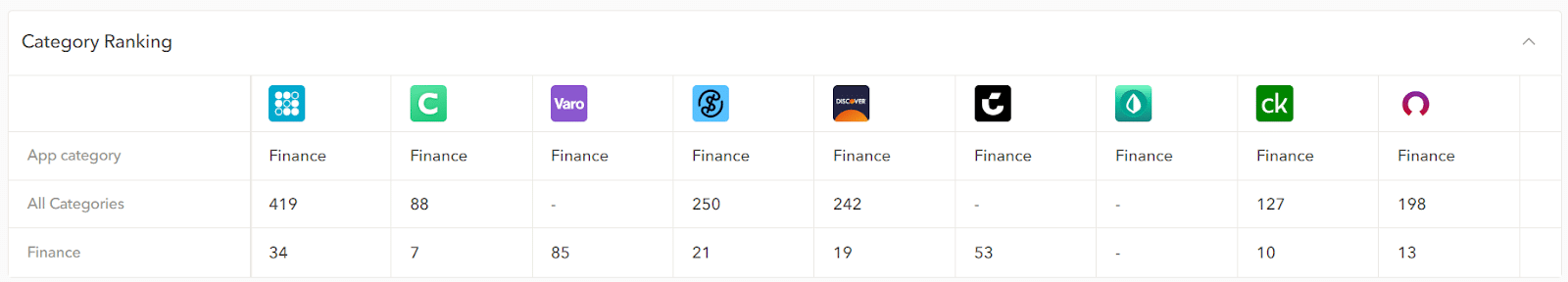
While ASO research has many components, keyword research is among the most critical. Comb through search data, competitor strategies and even AI suggestions to determine the most effective and relevant keywords for a particular app.
Although ASO keyword research is similar to standard SEO, some significant differences exist.
ASO keyword research focuses on visibility and search traffic while considering conversion rates, which differ from traditional SEO search patterns and goals.
Keywords typically fall into one of two categories for ASO keyword research: primary or secondary.
- Primary keywords are the most popular terms users type in to find your app. You’ll typically find these keywords in the title and subtitle (App Store) and title and short description (Google Play) sections.
- Secondary keywords are still popular and effective, but they may be a lesser-searched variation or keywords centered around one of your specific app features.
Each type serves its purpose and a well-rounded ASO approach contains a strong mix of primary and secondary keywords.
What are the best tools for ASO research?
Research for ASO is an in-depth and ongoing process.
To enhance your ASO strategy, gather data from general research, competitor keyword analysis and market assessments.
Here are some of the most popular tools used for ASO:
- AppTweak: A great all-around ASO keyword research tool.
- Appfigures: The best tool for understanding keyword rank and putting together daily, weekly and monthly reporting.
- App Store and Google Play: A mobile device and the App Store or Google Play are still some of the best ways to conduct research and create strategies. Apple Search Ads is also an excellent tool for understanding search term traffic.
- Sensor Tower: While it’s not specifically an ASO tool, SensorTower is one of the best marketing intelligence tools for app growth.
Keyword research strategies
Focusing on keyword-level data for metadata restructuring and optimization can lead to ASO success in a highly competitive environment.
Here are some effective keyword research strategies you can implement in your own ASO campaigns:
Collaborating with SEO teams
While SEO and ASO research processes differ, it is hugely beneficial to understand what works well on SEO and how people find the brand and its app through natural search.
Understanding how people search for your app on Google can provide valuable insights into how they might find it in app stores.
Use this information to optimize titles, subtitles, and hidden keywords for the App Store, as well as keyword phrase targeting in Google Play.
For most brands, app downloads may come primarily from branded queries. However, that doesn’t mean there’s a lack of opportunity to drive more app visibility and downloads from non-branded keywords with the right strategy and SEO collaboration.
Prompting AI
Platforms such as ChatGPT or Gemini can help identify potential keywords for your research or inspire new ways of thinking about how people might search for an app.
It’s also worth noting that Gemini can access Reddit data, which opens a cool opportunity to get easy insights about what people say about certain apps and why people love (or hate) certain apps.
Dig deeper. ChatGPT prompts for SEO: What you need to know
Analyzing competitors
Evaluate your competitors’ top-ranking keywords to gain insight into their overall strategy.
Some information you find could be relevant to your app or spark new ideas for your keyword research.
The goal is to locate keywords you also want to target and any keywords your primary competitors aren’t ranking for.
Using lower volume keywords
These are great options to support your primary keywords or to overtake competitors in a crowded industry. However, other apps may go after the big terms, making breaking into the rankings difficult.
Targeting a lower search volume variation provides access to a large sector of the same audience without the same level of competition.
Targeting keywords with mid- to low-traffic opportunities means you’ll need to capture more share of voice (SOV) to get the same number of downloads you would from a high-volume search term, so there are tradeoffs to consider.
Regular keyword updates
Regular keyword updates are essential for effective ASO, as they help adapt to evolving market trends, improve visibility and outpace competitors.
To implement this strategy, set an update schedule every 4-8 weeks, monitor performance metrics and conduct ongoing keyword research. This proactive approach ensures your app remains relevant and competitive.
Market and category analysis
Uncover informative trends by analyzing the best-performing apps within your category and peer group. Look at metadata and creative trends and think through optimal category placement.
With a tool like AppTweak’s ASO Timeline, you can reverse engineer your competitor’s A/B tests and analyze their winning assets.
In a recent exchange with Alexandra De Clerck, Chief Marketing Officer at AppTweak, we spoke about the unique competitive advantage from examining rivals’ A/B tests:
- “Analyzing competitors’ A/B tests offers valuable insights into what resonates with your shared audience. These insights allow you to refine your strategy, avoid ineffective tactics and uncover new opportunities you may have previously overlooked.”
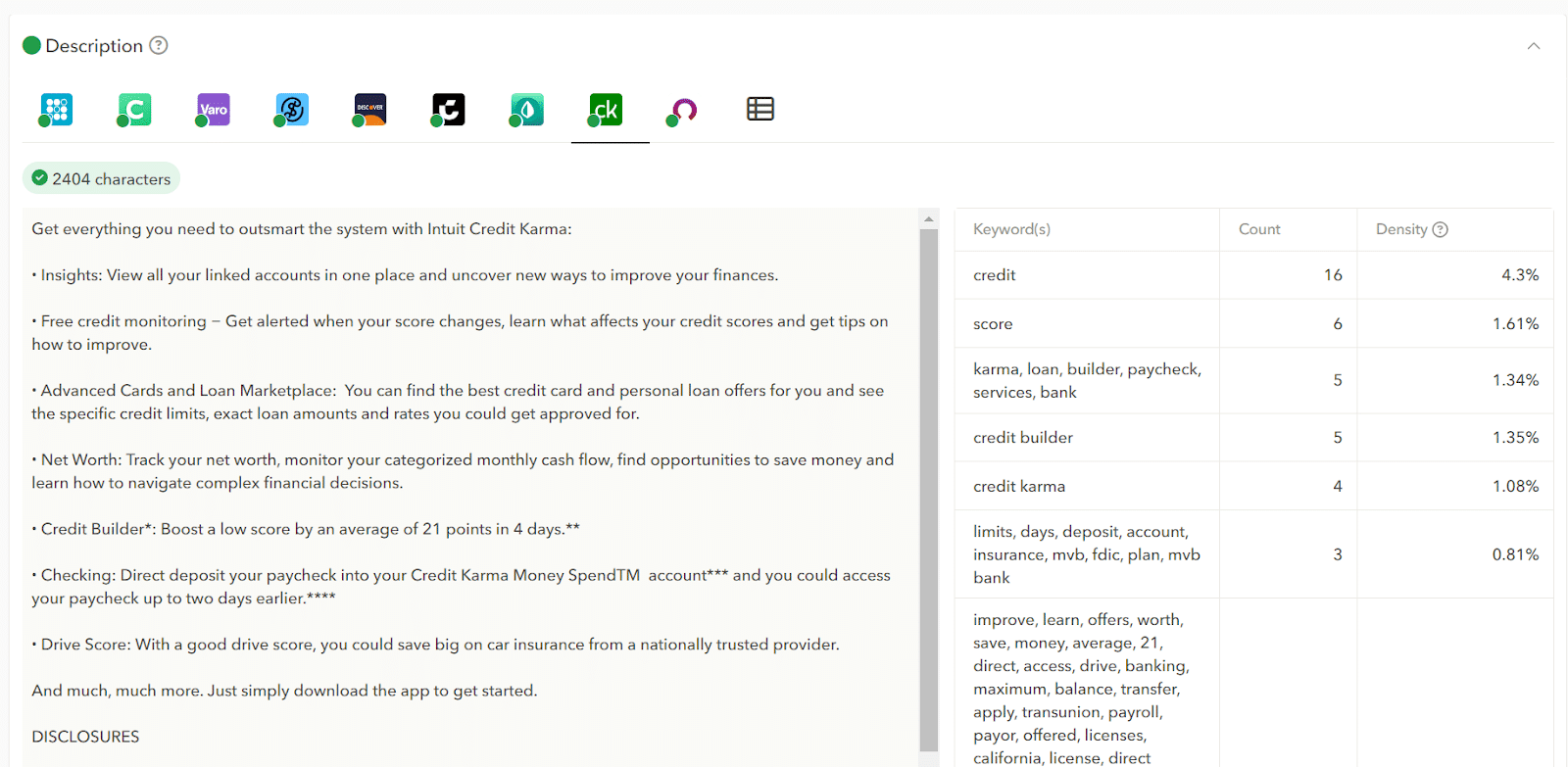
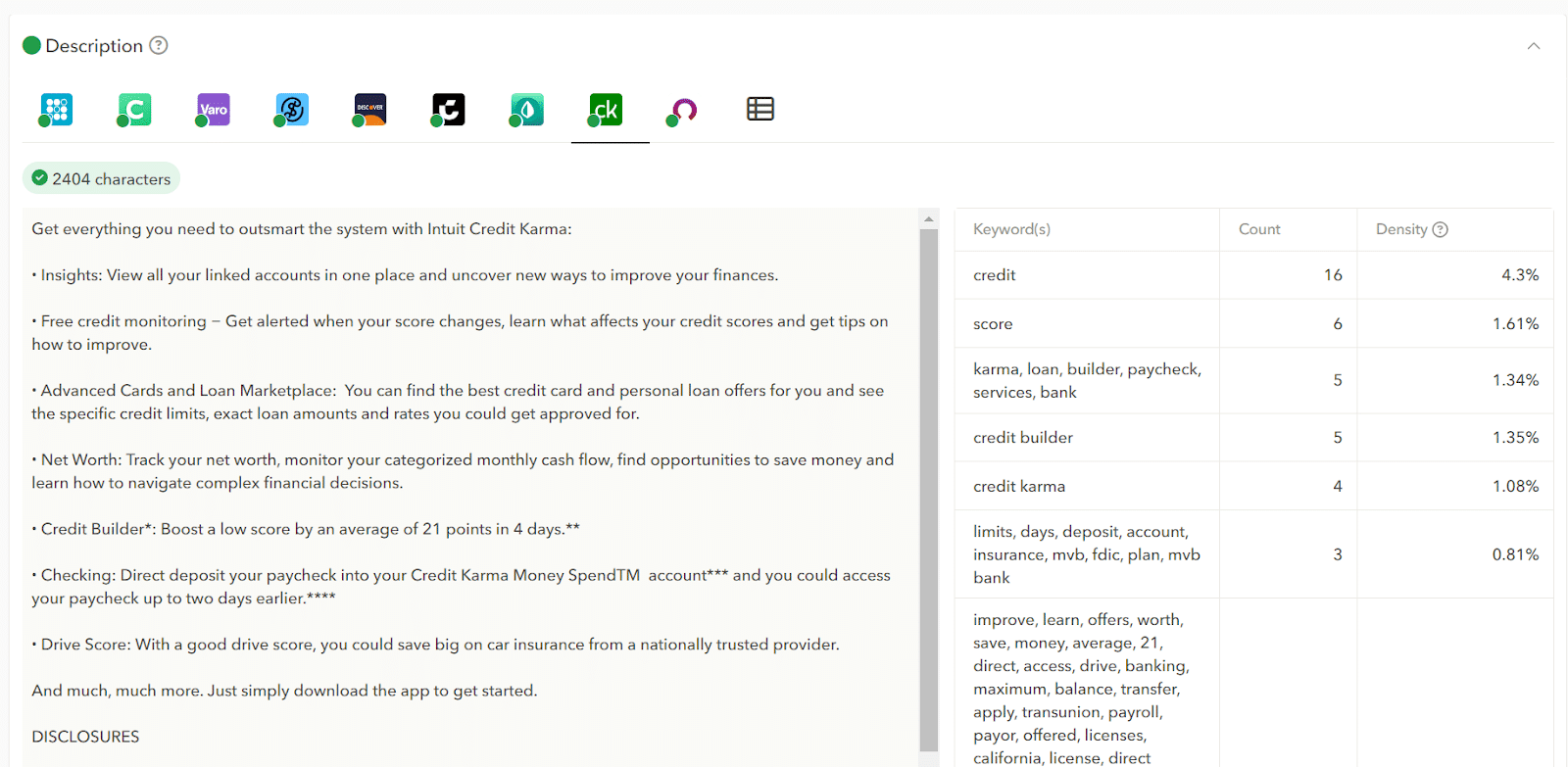
Using keywords strategically in your App Store title, subtitle, hidden keyword field, and Google Play short and long descriptions is essential for maximizing your app’s visibility and attracting more downloads
The App Store and Google Play have their own nuances on properly integrating keywords, though. Content within the App Store is strictly user-facing, so it’s often more flowery, marketing-style language.
Google Play copy is also user-facing, but Google crawls and indexes it – meaning it’s typically simple content with as many keyword iterations as possible (think early-era Google).
I’m not advocating for keyword stuffing here. While repetition is necessary for success on Google Play, there’s a fine line; too much repetition can hurt, so it’s important to strike a balance.
It’s also important to maximize the characters you use on each platform. Both the App Store and Google Play allow up to 4,000 characters for an app description.
- App Store: Try to hit at least 3,000 characters.
- Google Play: You’ll want to aim for 3,800 characters since keyword density is crucial. More copy means more opportunities to optimize. A short or sparse description could hurt your position on Google Play since Google crawls and indexes it.
It’s also important to consider formatting and use headings and bulleted lists to improve scannability and readability.
Headers and bullet points should also be punchy and to the point while highlighting the app’s best functions and features.
Fundamental 3: Creative design
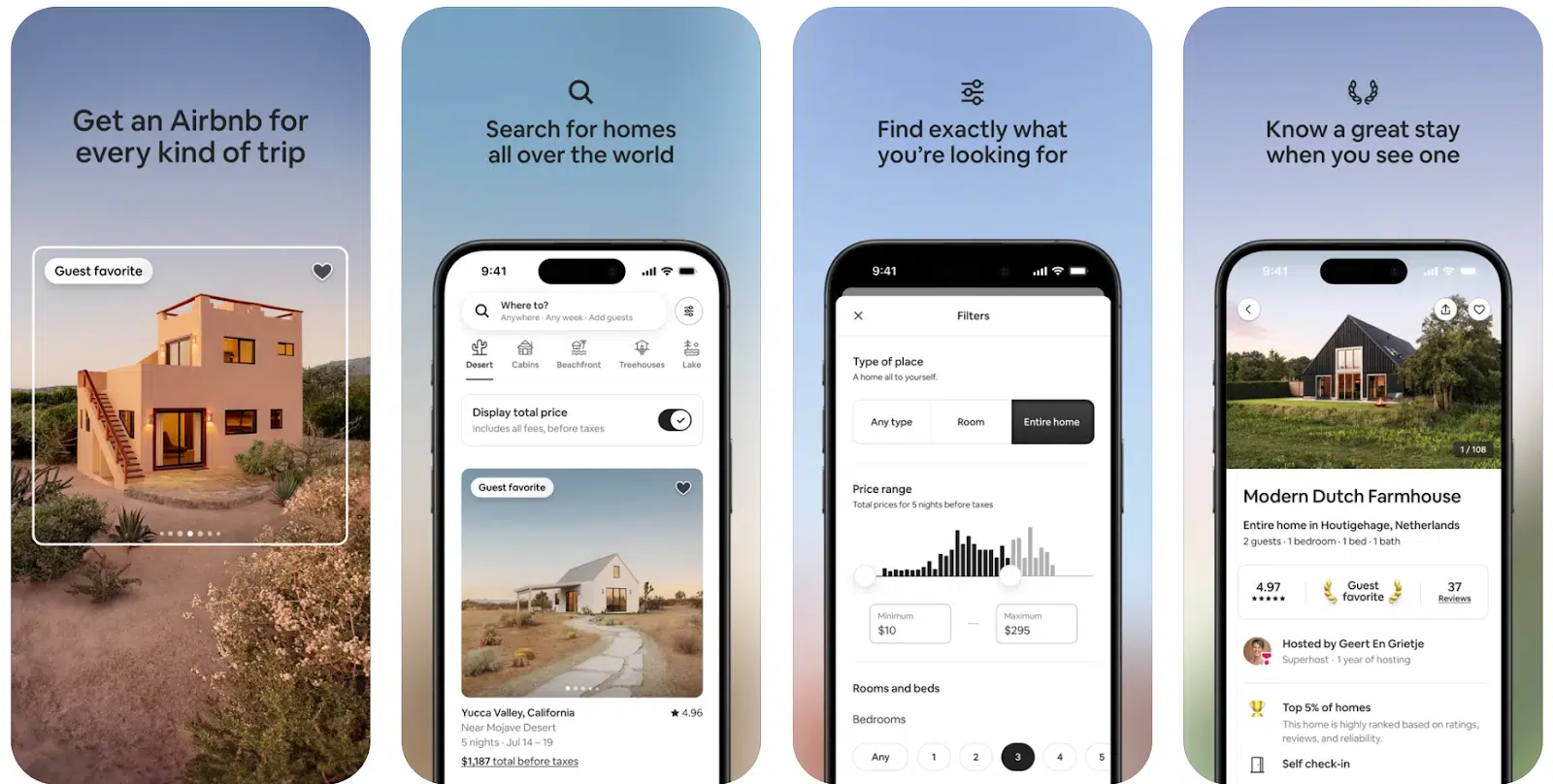
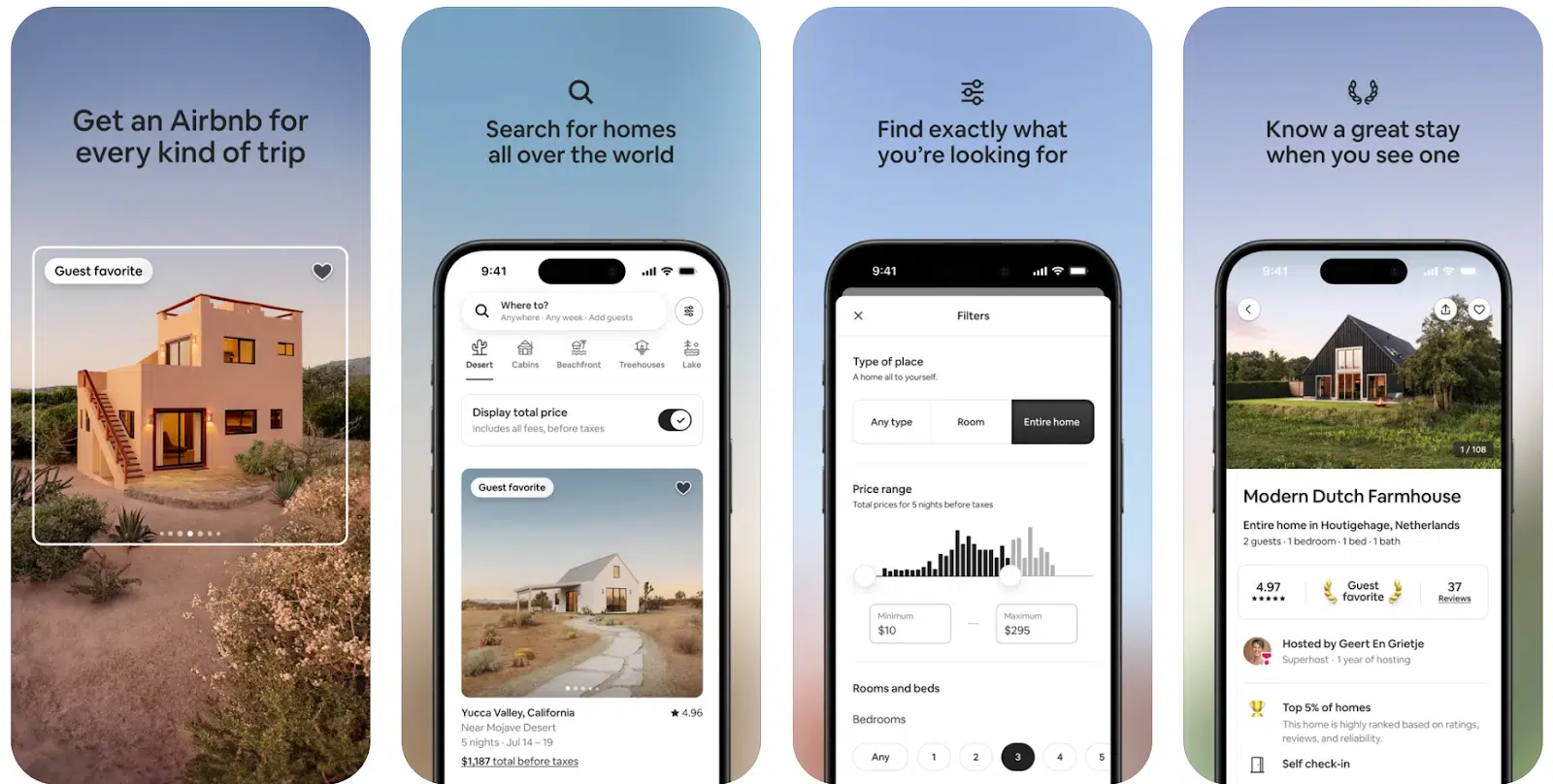
Eye-catching and functional visual elements are integral to your app’s success.
In addition to your title and subtitle, your app icon is the other early touch point for your app and brand.
Focus on making the icon simple, engaging and closely tied to the brand.
Your icon doesn’t have to do all the heavy lifting. Screenshots are another crucial element of your app store listing. These help convey main functions and features and even act as another instance of keyword optimization.
However, to maximize their effectiveness, test, track and update your screenshots every 6 to 8 weeks.
Videos can also be helpful for ASO creative, depending on your app’s category. Keep video assets at 15 to 30 seconds.
Be sure to use strategic, engaging graphics and always include a call-to-action (CTA) that stands out toward the end of the video. However, don’t assume video is best for your category.
Testing and letting the data speak for itself is highly recommended, as video doesn’t always work. In many cases, videos can hurt conversions more than they help, so be sure to test, test, test.
Fundamental 4: Testing
“Test and track” is one of the longest-standing mantras in marketing. ASO is no different.
Routine testing gives you the insight necessary to consistently create winning campaigns, grow your app’s performance metrics and steadily increase your revenue curve.
Creative A/B testing is a powerful tool for testing within ASO. Here, you test at least two iterations of screenshots against one another and monitor performance.
The trick is to keep all other elements constant so you can drill down any change in performance to the single element in question.
Although most tests are creative split tests, ASOs also test video vs. no video, Google Play short and long descriptions and feature graphics.
You can think of every update in ASO as a test, even if it’s just measuring pre- and post-optimization or this month versus the same month last year.
While ASO testing products like SplitMetrics Optimize exist, they have a hefty price tag and data complexities.
Using the native app platforms (Store Listing Experiments in Google Play and Product Page Optimization in the App Store) is usually the best and most used A/B testing tool for ASO.
Why is ASO testing important?
Testing is important because it provides in-depth insight into how your audience interacts with your app listing.
Testing, tracking and tweaking each element of your app page over time can lead to a higher conversion rate, more revenue and reductions in customer acquisition costs.
Fundamental 5: Reviews and rating management
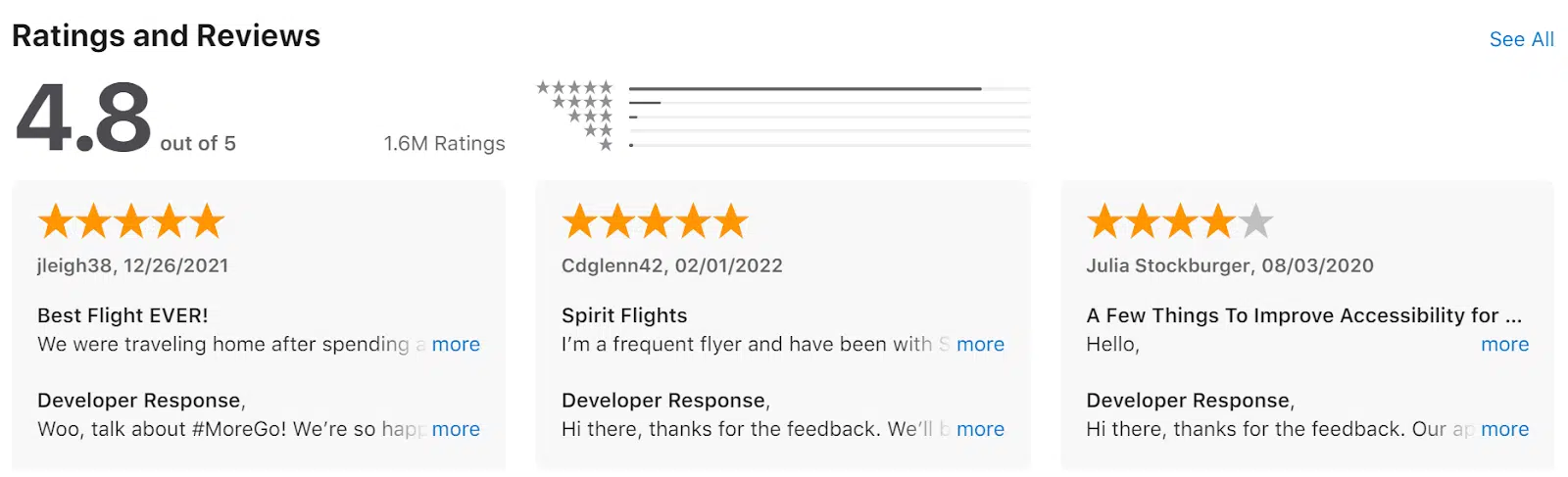
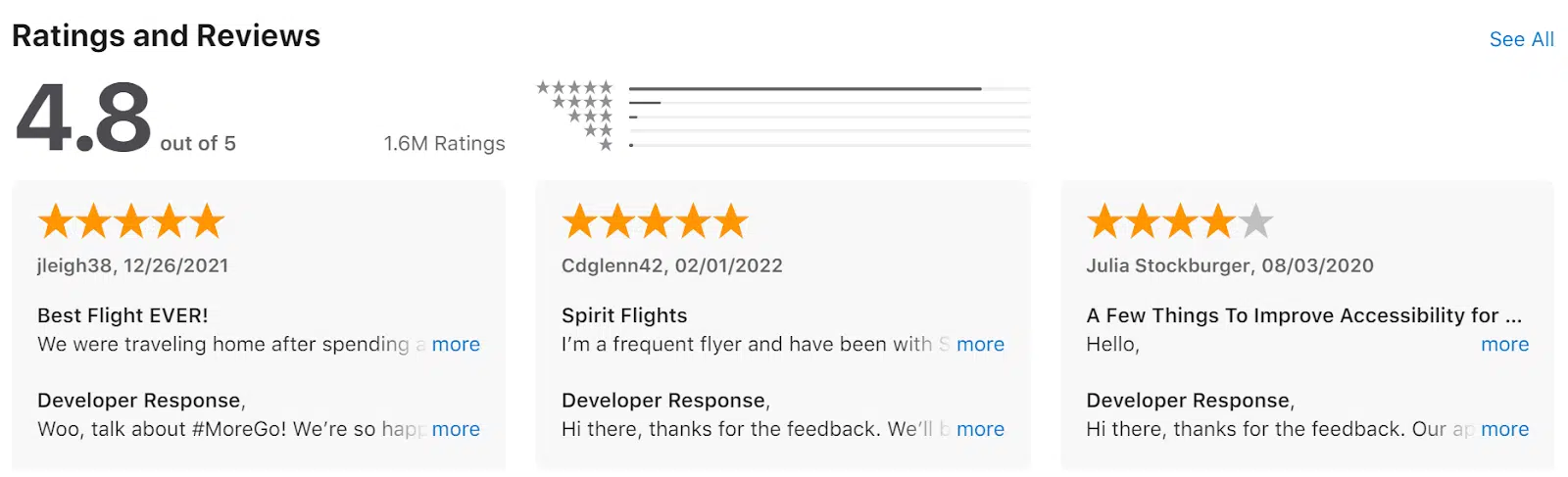
Authentic, genuine reviews for your app are a powerful component of your position in the rankings.
The right blend of customer reviews and proper management can provide you with a higher position in the app store, improve keyword optimization and impact conversion rates.
However, properly handling reviews is more than just hoping your customers leave positive feedback. You need a ratings and review management strategy.
This strategy should cover two goals:
- How to get users to leave positive reviews.
- How to handle negative reviews.
Strategies for getting positive reviews
The key to getting positive reviews is timing. You want to ask your users for their review at a point when their experience using the app is best.
It’s also important to consider how you will ask for your reviews. In addition to timing, elements like the design and implementation of your app prompts can be incredibly important in creating positive feedback about your app.
Handling negative reviews
The first step in addressing your app’s negative feedback is understanding it.
Ask yourself what topics users are criticizing, how you’ll respond to their criticisms and how you can work with your app developers to prioritize changes.
Take time to provide an engaging, thoughtful answer; users might be more likely to contact you to resolve the issue.
Again, app marketing tools can be indispensable for research like this. Platforms like AppTweak and Appfigures provide consolidated review data, making it easier to measure overall sentiment.
Fundamental 6: Tracking and performance reporting
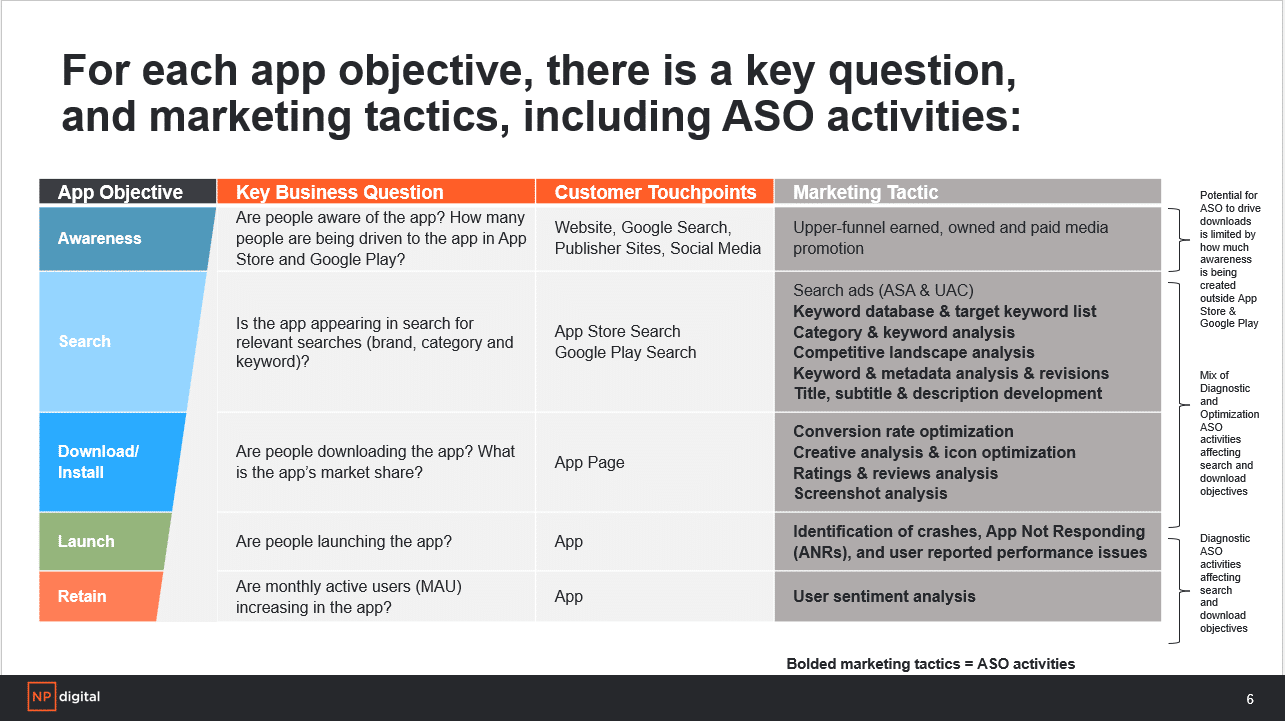
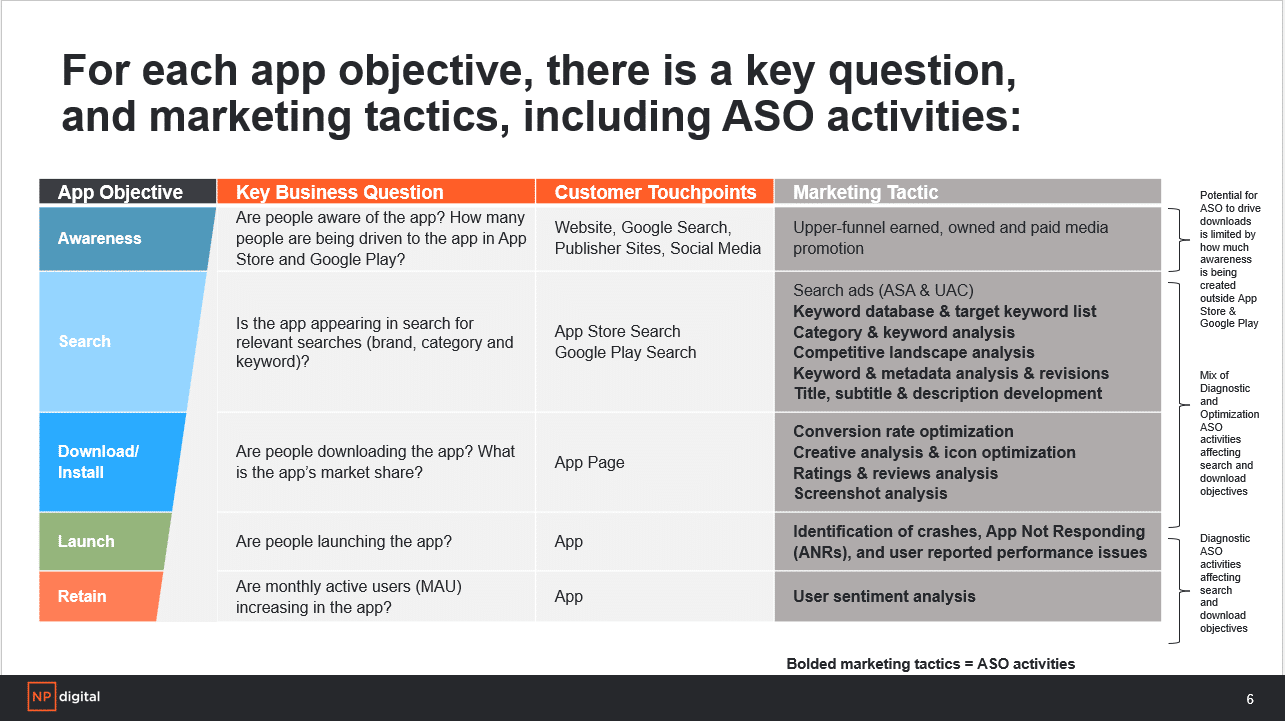
Continuous monitoring and reporting serve as your roadmap for ASO. The “test and track” mantra mentioned earlier could be applied to your entire campaign.
Use tools with cumulative dashboards to manage and organize the stockpile of data that comes with working on ASO.
With so much data to track, it’s important to follow the key performance indicators (KPIs) that help improve the app’s performance.
While tools and dashboards may vary, focus on the following metrics:
- Visibility metrics: This includes all metrics that directly affect your app’s visibility in the stores. On a more granular level, visibility comes from metrics like impressions, keyword rankings and listing visitors.
- Conversion rate metrics: Conversion rate metrics, including conversion rate and impression-to-download rates, provide insight into your listing’s effectiveness at drawing in and securing potential users.
Fundamental 7: Advanced optimizations
Once you’ve mastered the foundational elements of ASO, you’ll want to explore additional elements or strategies you can add to enrich your app’s presence.
With each of these elements or strategies comes its own nuanced form of optimization. Here are a few to consider and how to approach them:
App Store custom product pages
Custom product pages enable you to create new variations of your main product page by changing things like screenshots, preview videos and promotional text.
You can launch up to 35 custom product pages, each with a dedicated URL to which you can drive traffic through advertising and promotions.
In-app events
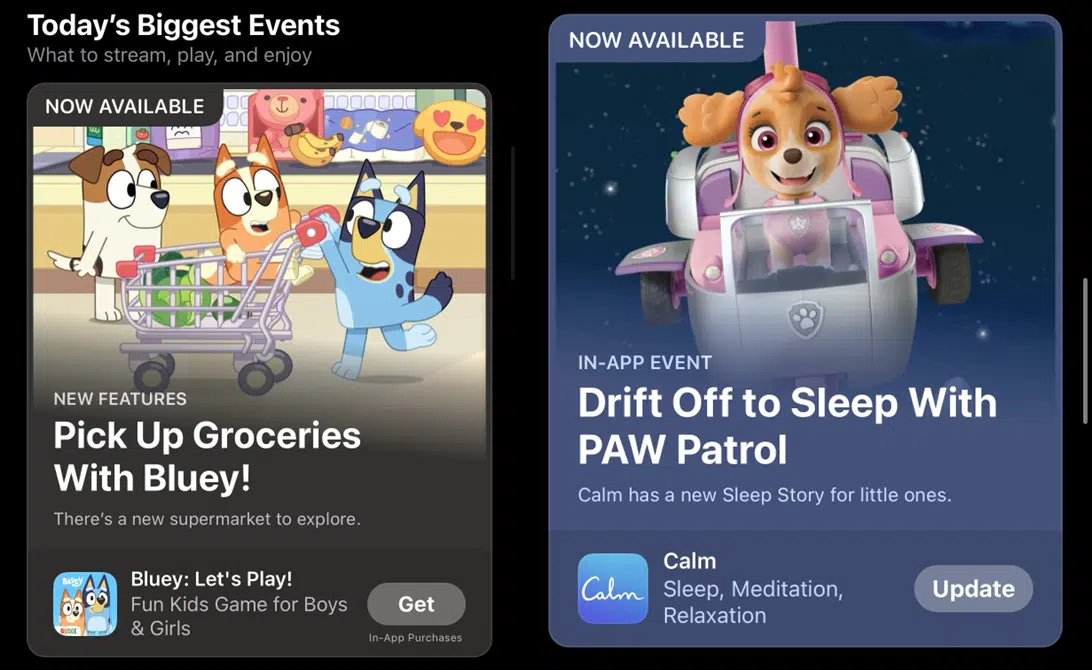
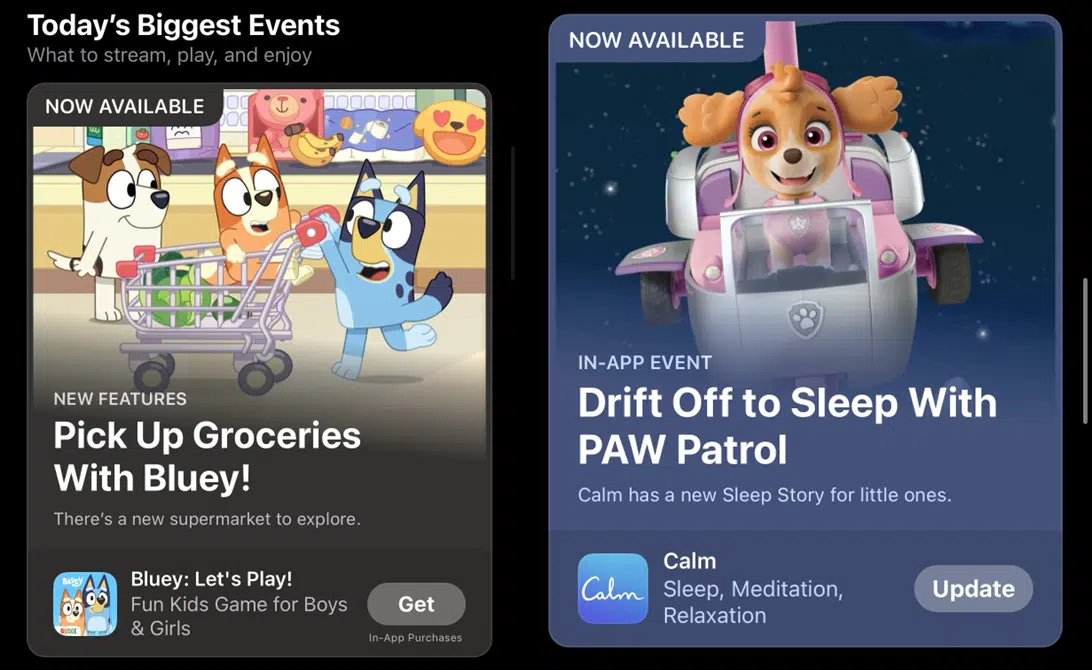
In-app events enable brands to promote limited-time events occurring within their app right on their app product page.
Event promotions are often featured in the app store search results or in editorial content within the app stores.
This increased visibility can lead to higher discovery rates, especially if the event is time-sensitive or aligned with current trends.
Apple Search ads and Google App campaigns
Paid search campaigns are critical for maximizing the impact of ASO.
You can:
- Boost an app’s visibility.
- Target a specific audience.
- Connect with similar businesses.
- Promote at scale.
- Benefit from detailed measurement and optimization.
Boost your app’s discoverability with ASO
Mastering ASO is a necessity to maximize success. ASO serves as the foundation of any app marketing strategy. It enables brands to improve their app’s visibility, attract more downloads and ultimately increase revenue while reducing user acquisition costs.
With billions of apps vying for attention in app stores, the importance of a well-executed ASO strategy cannot be overstated.
By continuously refining ASO efforts through research, testing and optimization, you can stay ahead and ensure long-term growth and success.
Contributing authors are invited to create content for Search Engine Land and are chosen for their expertise and contribution to the search community. Our contributors work under the oversight of the editorial staff and contributions are checked for quality and relevance to our readers. The opinions they express are their own.